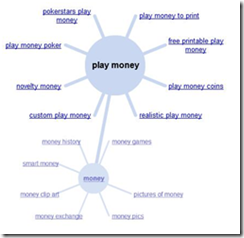by Sarah Santacroce
As promised last week, here is my second post about two other useful Google tools for small business owners: Feedburner and Wonder Wheel. And since you were so loyal and came back to read this one, I'll throw in a little bonus for you: GOOGL, the free 411 Service :-)
Feedburner
First of all, what are RSS feeds? According to Wikipedia, “RSS (most commonly expanded as "Really Simple Syndication") is a family of web feed formats used to publish frequently updated works—such as blog entries, news headlines, audio, and video—in a standardized format.”
So as I explained in my previous post about the Google Reader tool, anybody can subscribe to a feed and read the updates in a feed aggregator such as Google Reader.
How do I burn a Feed?
Ok, so let’s say you have a blog and write weekly or daily updates. In order for your readers to be able to subscribe to your updates (by clicking on that cute little orange icon), you will first have to burn a feed. Ready? Let’s do it together:
- Go to Feedburner.com
- Sign in with your Google Account or create a new account
- In the field “Burn a feed right this instant” insert your blog url
- Hit Next
- Click on the RSS (second choice), not the Atom
- Change Title and Feed Address if you want to
- Congratulations, your feed is now ready!
- Click on “Skip” and go directly to feed management
- Now you can integrate your feed into your blog by creating the little orange icon or offering your readers to subscribe to your updates via e-mail
- Bonus tip: Under the “Publicize” tab, you can add a Twitter account and Feedburner will automatically post updates to your social media account.
Did you know that you can subscribe to the RSS Feed of Linkedin Answers? If you’re interested leave me a comment and I’ll tell you how…
The Wonder Wheel
The wonder wheel is a tool which was designed especially for webmasters, but every small business owner who uses keywords either on their website, blog or in news articles can use it. It’s a great little SEO tool!
Here is how it works: you input a keyword and the Wonder Wheel pulls out 8 of the most searched terms originating from your keyword. The cycle can go on and on endlessly…
How to get this tool?
It is completely free and requires no downloading at all. Simply search up a keyword through the Google page and on the left hand side, you should see a link called, “Show Options.” Click that, then scroll down and hit the ‘Wonder Wheel’ button under the category, ‘Standard View’. Here’s what you would see if your keyword was : play money.
Still not convinced how this can be useful to you? Try this:
- Find keywords with high search rates for your niche, imbed them in your website
- Find keywords in other languages by choosing Google.de for German for example
- Search for keywords when writing a new blog entry
- Use it for mind mapping when creating adds for your new product
- Etc. etc. the possibilities are endless…
And here’s your bonus Tool: GOOGL
Did you know that Google can also be used as a free 411 service in the US?
1. Dial 1-800-GOOG-411 from any phone
2. State the location and business type
3. Connect to the business for free
4. Done!
Watch this video for more info: