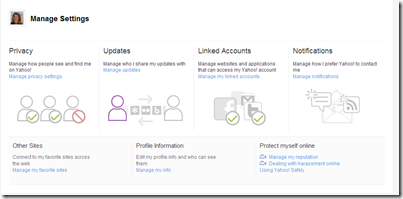by Sarah Santacroce
A friend of mine recently kindly informed me that her Yahoo e-mail homepage was getting swamped with my updates. She didn’t exactly know where all these updates were coming from and neither did I, because I was sure I didn’t send her any e-mails. So I decided to investigate. Here is what I found out:
A couple of weeks ago, Yahoo expanded their “Updates” section and now also acts as a Social Media aggregator. What does that mean? It means that when you login to your Yahoo homepage, you now see your “friends” Yahoo status updates as well as updates on third party services (such as Facebook, Twitter, Flickr, Stumble Upon etc.) that they have added to their Yahoo profile. Before, both parties had to “agree to be friends”, but in the new version the mutual follow is no longer a requirement.
So, to get back to my story: my friend received an update for each single tweet (and I tweet a lot!), each status update on Facebook and every blog post I published! Obviously she was slightly bothered by my invasion of her Yahoo account! And I’m so glad she told me so I could solve this issue! In order to avoid this situation for you, I decided to write this blog post and show you in 3 simple steps what to do:
Step 1 – Update your profile
While you’re at it, you might as well update your profile. Go to http://pulse.yahoo.com/, click on Profile and hit “Edit”
Step 2 – Manage your Settings
Go to http://pulse.yahoo.com/y/settings and you’ll find the following screen. From there you can update your Privacy settings, your Updates, your linked Accounts and your Notifications.
Step 3 – Manage your Updates
If you click on “Updates” you’ll see the following screen:
On this screen you will have to choose, which updates you want to share with your friends. If you are on Twitter, I recommend you don’t share your tweets, because you will end up swamping your friends’ homepage like I did. I decided to share my Blog posts, my Stumble Upon bookmarks and my Yahoo status updates. Up to you, which notifications you want to share…
I hope you found this post useful. Let me know your thoughts on Yahoo’s update changes…
I post other useful tips on my Facebook page. Why not join me ?