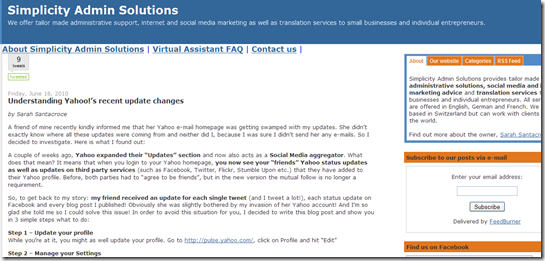by Sarah Santacroce
When writing my last post about Yahoo update changes, I realized that it would be way easier to explain the changes that Yahoo recently implemented by having some kind of visual support for my readers. As the old saying goes: “A picture is worth a thousand words”. Basically whenever you write a “how to” post, I think a screenshot of the different steps to follow will simplify your instructions and grab your reader’s attention.
The best screen shot tool I found is called Aviary. Aviary is a FREE Firefox extension that is installed in a couple of clicks. It then gives you the choice of either:
- capturing only a certain region of a page
- capturing the visible portion of a page
- or capturing the entire page
Once you made your selection you can easily save it to your desktop as a .png file. Choose a customized title for your image, this will help you with your SEO.
When using screen shots or any other picture on your blogs, make sure you also take advantage of the ALT attribute, using your main keywords. One of my favorite bloggers who uses frequent screenshots is Ching Ya and her blog Social @ Blogging Tracker. Check out this post on “How to import Twitter Favorites to Facebook Page” and see for yourself how she engages her readers with a very interactive and colorful article :-)
Now it’s your turn! Do you know about an other great screen capturing tool that you want to share in the comments ?
Liked this post? Consider subscribing to my RSS Feed !