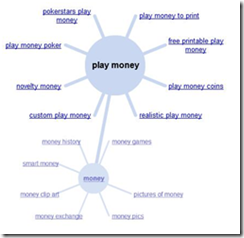Maybe you have read Tim Ferris’s book "The 4-Hour Work Week"
or maybe it's just a common misconception of the term "Virtual Assistant" that made you believe that you can get quality work for as cheap as $3 per hour. Don't get me wrong, you can find Virtual Assistants who work for 3$ per hour, I'm just not sure about the quality... Denise Griffitts, a Virtual Assistance Industry Expert, wrote an excellent article on that subject and she was kind enough to let me post it here. Thank you Denise!
By Denise Griffitts ·
March 1, 2010 ·
Question
Hi Denise.
What do you tell people when they say they can hire virtual assistants overseas and pay them $3.00 an hour? What are the pros and cons of that? Have you posted any blogs on the subject? Do you have any good articles I can read so as to know how to respond to people when they say this?
I also have had people tell me that they have tried to use virtual assistants in other countries and that they experienced problems in communication because they didn’t speak good English and they also received documents that were full of language, punctuation and formatting errors. I believe you get what you pay for and I don’t know how anyone can expect to receive quality for $3.00 an hour.
I would really appreciate anything you could tell me on this subject and any blogs or articles you can refer me to.
Thanks!
Debbie Forte Answer

That is a great question Debbie and I will do my best to answer it for you.
My motto is and will always be, “Do What You Love and Outsource the Rest!” Now that is an easy premise for me to put forth, but what does it actually mean to the entrepreneur who badly needs ongoing assistance to build and grow their business?
As a business owner you realize by now that running a business, be it a traditional brick and mortar business or an online endeavor is one of the most time-consuming things one can think of. Your life as you knew it changed dramatically the moment you became self-employed. Being your own boss and enjoying creative freedom is for many, a dream come true. But honestly, how many hours have you spent on the dull, uninspiring, and extremely time-consuming work of keeping a business running? Across the board, entrepreneurs of all descriptions describe the biggest drawback in their business life as the drain of the daily minutia that chews through hours and drains creativity.
As a business owner, you end up wearing multiple hats. You are your own accounting department, marketing department, sales, tech support and customer care. On especially bad weeks you might find yourself spending more time on these tasks than on actual billable work.
Hiring a Virtual Assistant, someone who can take care of things you don’t have time for, can help you build and grow your business while retaining the creative passion that launched you into entrepreneurship in the first place. You can now find Virtual Assistants offering pretty much any service you might need assistance with, from administrative to social media marketing to web design.
If your business is in its infancy, or if you have a very limited budget you may be considering outsourcing some of this work to other countries. At this point, especially if you’ve read Tim Ferris’s The 4-Hour Work Week, you might be thinking about hiring an offshore Virtual Assistant, probably based in India or Philippines. You can find many of these “Virtual Assistants” on Elance.com, Guru.com and similar sites. You can also find them by performing a simple Google search by using the term “offshore Virtual Assistant”.
Offshore VAs can offer a wide variety of services, including some very technical ones such as web design. And their rates are incredibly low compared to their colleagues in the US and Canada. It is not uncommon to post an RFQ on Elance and receive bids with rates as low as $3 per hour. Virtual Assistants in the US and Canada, on the other hand, set their rates to an average of $30-35 per hour and some go as high as $70 per hour, depending on their core competencies.
Given these wildly different rates, making a choice seems like a no-brainer. Pick an offshore VA and save both time and money, right? You might feel a twinge of guilt over sending work overseas, but then you have to think of what’s best for your business, don’t you?
You’re absolutely correct – your business interests should be your top priority. That’s exactly why the “no-brainer” choice, the one based solely on cost differences, might not be a good one for your business, and may actually hurt it.
Most bestseller business books and top-of-search-engine articles on the subject will wax eloquent about all the potential benefits of cheap overseas labor. But search for “offshore outsourcing problems”, dig deeper into Elance reviews, and talk to fellow business owners who tried this option and you start getting a more balanced picture.
Most of the complaints about offshore vendors in general and Virtual Assistants in particular mention issues such as language and cultural barriers; inadequate communications from vendors; lack of experience or specific skills, especially when it comes to creative services; cost and time overruns; lack of project and process continuity; and need for close and continuous supervision.
While some services might be well-suited for offshore outsourcing, others simply are not. Consider content creation – all those articles, press releases, blog posts, newsletters that businesses now use as part of their marketing. Even if, and it’s a big if, the content is grammatically correct, there’s still the relevancy issue. It is unrealistic to expect an offshore Virtual Assistant to communicate effectively with target audiences that are distant in terms of geography, language and culture.
Cost and time overruns are not unique to offshore vendors. But they become much more difficult to control when combined with inadequate communications and cultural barriers. If choosing an offshore Virtual Assistant, you need to make sure to communicate early, often and state your concerns or requests in a very clear way, all of which can become very time-consuming.
Another very common complaint is the amount of close supervision, if not scrutiny, that is required when working with offshore assistants. Sure, even if you hire a local VA, you might have to do a bit of hand-holding at first, just so that your assistant learns the ins and outs of your business as and your management style. But any close supervision beyond this adjustment period defeats the entire purpose of hiring virtual help. Keep in mind that the VA you decide to work with is ultimately going to help you build and grow both your business and your online presence. A highly technical, highly competent Virtual Assistant actually partners with you to help you meet and exceed your business expectations. You should be able to have complete confidence that your VA is treating your business that same way she/he treats their own business. As if it was the most precious thing in the world!
The extremely low rate of offshore services is the reason behind yet another commonly-cited problem. Virtual Assistants who charge such low rates make money on volume. With hundreds and even thousands of clients and projects, they simply don’t have time to ask all the questions, review the alternatives and advise you of the best ways to handle specific tasks. Another issue is that they primarily work on one-off projects. For example, instead of dealing with just one project manager for all your tasks or projects, you might end up communicating with several people.
This is exactly the opposite of how higher-paid Virtual Assistants approach their clients’ work. Even though many accept occasional projects, they build their businesses around ongoing work with a handful of clients. These Virtual Assistants go beyond simply completing the tasks assigned to them. They approach each task while keeping the bigger picture – their clients’ business goals – in mind. As small business owners, they relate especially well to their clients’ concerns.
On the other hand, offshore VAs are mostly employees of virtual assistance companies. It is simply unrealistic to expect an employee in India to really understand the issues facing a business owner in the United States or Canada.
We all look for bargains. Keeping costs down definitely helps maintain a healthy bottom line. But when looking for a Virtual Assistant, a business owner needs to remember that a VA is much more than simply an implementer and that price and value are not the same. There are potentially many hidden costs and lost opportunities hiding behind a low rate offered by offshore Virtual Assistants.
Denise Griffitts
Virtual Assistance Industry Expert
http://virtualassistantindustry.com
info@ virtualassistantindustry.com
What is your opinion on the subject? Please leave your comment.