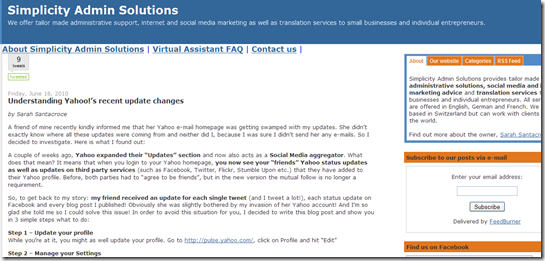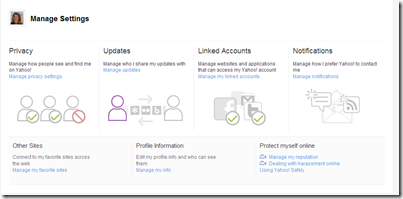by Sarah Santacroce
A couple of weeks ago, Christine Bearse, a fellow VA and champion for the advancement of the Virtual Assistant industry, asked me a couple of questions about myself and my business and posted the interview on her blog, VAProfiles. When choosing an assistant in the “real” world, you get to meet her in person, see her style, hear her voice and discover her hobbies. In the virtual world we have to work a little harder at getting to know the human being behind the gravitar. So Christine decided to start this blog to profile VAs with a bigger focus on their styles and personalities rather than on their rates and services. So in case you are looking for a Virtual Assistant, VAProfiles is a good way to start. Browse away and get to know your future VA.
Here’s an extract of my interview:

When I first “met” Sarah, she was living in California. Since then she has moved back to Switzerland where she has taken her VA business with her! Another great benefit of running a virtual office. Sarah Santacroce is the sole proprietor of Simplicity Admin Solutions. One of her unique talents is her ability to work in three languages (French, German and English). Her niche is multi-lingual assistance such as translations (English to German or French and vice versa) and internet marketing for small businesses or individual entrepreneurs. I asked her some questions about herself and her business, please see what she told me. Also be sure to check out her blog, I found lots of great information there.
Why did you become a VA?
I loved the idea of more flexibility, being able to be available part time for my kids, choosing the people I get to work with and just running my own business.
How do you prefer to communicate with clients? Phone, email, chat, combo?
I like to work with Skype and e-mail.
How do you stay organized? Do you have any organization tips?
I’m all about lists: to-do lists, task lists, priority lists, grocery lists…
How would your friends describe you?
Positive, good listener, usually in a good mood, very Swiss (meaning: on time, reliable, organized, picky about her chocolate)
How would your clients describe you?
Efficient, innovative, always finding better and faster ways
How do you feel about social media?
A must for small businesses! Social media offers small businesses so many free marketing opportunities which didn’t exist before. I’m thinking of Twitter, Facebook, LinkedIn etc. It would be a pity if a business with a small marketing budget didn’t take advantage of them! Of course Social Media requires quite some time, so sometimes it makes sense to outsource these tasks to a Virtual Assistant.
To read the rest of the interview, click here.
Christine, thanks again for this great opportunity !
If you are a Virtual Assistant and would like to be get a profile on Christine’s website, please contact her through the e-mail on her site.
Related items:
- Find out more about Sarah Santacroce
- Why rocks? - Explaining my logo
- Learn German on Twitter – Find out why I’m posting one German word per day on Twitter
- Subscribe to my RSS Feed